How do I change my password?
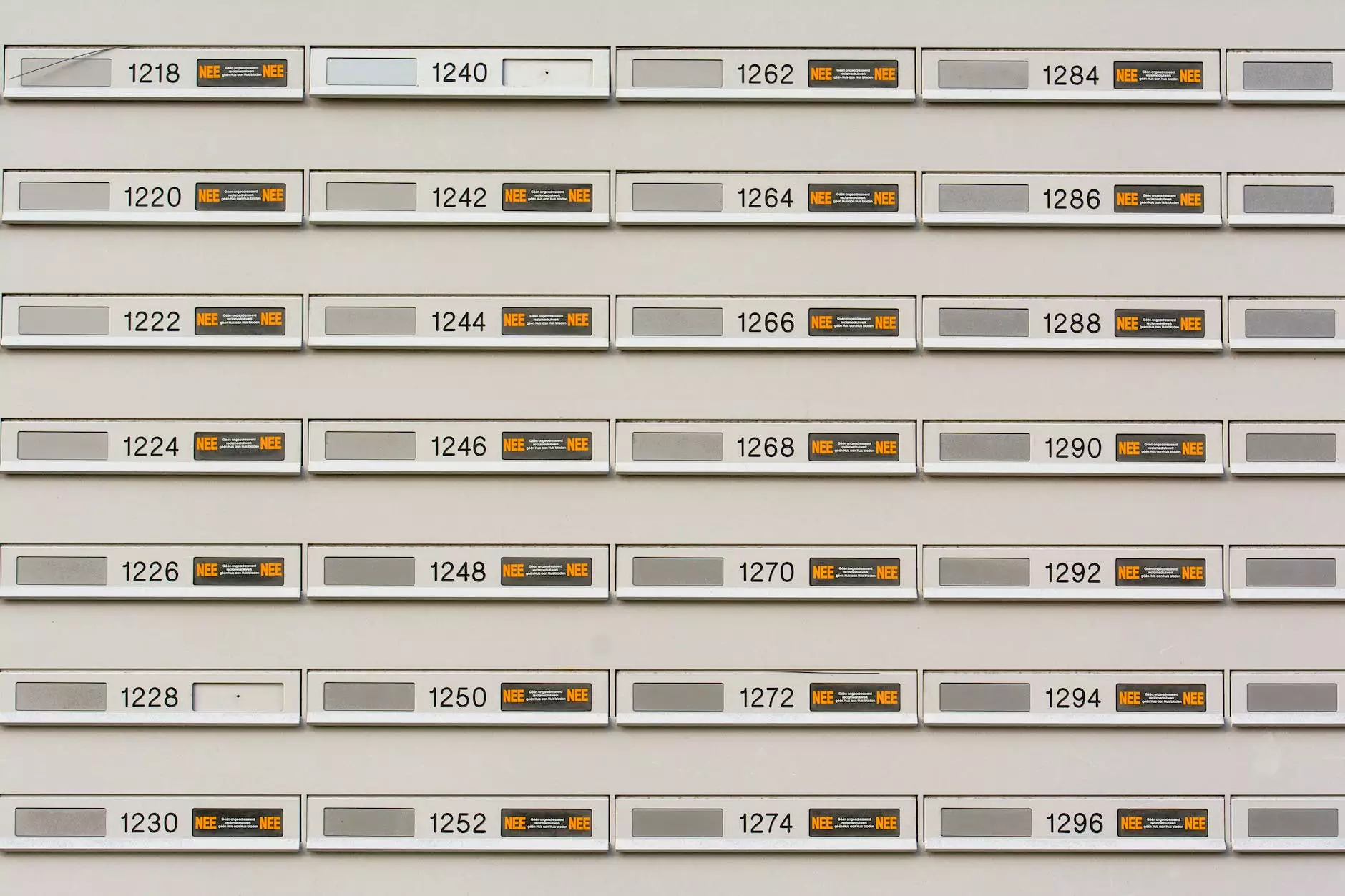
Welcome to Hotline Realty, where we care about keeping your personal information safe and secure. In this guide, we will walk you through the step-by-step process of changing your password on our website. Follow these instructions to update your password easily and protect your account.
Why should I change my password?
It's always a good practice to periodically change your passwords, especially for online accounts that contain sensitive information. Changing your password regularly helps maintain the security of your account and reduces the risk of unauthorized access. By updating your password, you can ensure that your personal information remains protected.
Steps to change your password on Hotline Realty:
- Visit the Hotline Realty website by typing www.hotlinerealty.com into your web browser.
- Click on the "Sign In" button located at the top right corner of the webpage.
- Enter your current username and password to log in to your account.
- Once you are logged in, click on your profile icon or username, typically found in the top right corner of the webpage.
- From the drop-down menu, select "Account Settings" or "My Account."
- In the account settings page, look for the "Password" section.
- Click on the "Change Password" or "Edit Password" option.
- You will be asked to verify your current password for security purposes.
- Enter your current password in the designated field.
- Next, enter your new password in the "New Password" field. Ensure your new password meets the specified requirement for a strong password.
- Re-enter your new password in the "Confirm Password" field to confirm it matches.
- Once you have entered your new password, click "Save" or "Update" to save your changes.
Tips for creating a strong password:
When changing your password, it's important to create a strong and unique password that is difficult for others to guess. Here are some tips:
- Use a combination of uppercase and lowercase letters.
- Include numbers and special characters like "@", "#", or "%".
- Avoid using common dictionary words or easily guessable information.
- Make your password at least 8 characters long.
- Avoid reusing passwords across multiple accounts.
Additional security measures:
Aside from changing your password regularly, there are other security measures you can take to protect your Hotline Realty account:
- Enable two-factor authentication (2FA) for an extra layer of security.
- Keep your account information and contact details up to date.
- Regularly review your account activity and report any suspicious or unauthorized access.
- Use up-to-date antivirus software on your devices.
- Avoid using public Wi-Fi networks to access your Hotline Realty account.
By following these steps and implementing these security measures, you can ensure that your Hotline Realty account remains secure and your personal information is protected.
Thank you for choosing Hotline Realty for all your real estate needs. If you have any further questions or need assistance, feel free to reach out to our customer support team. We are here to help you!




