How do I get an authorization code or update code for my ekey
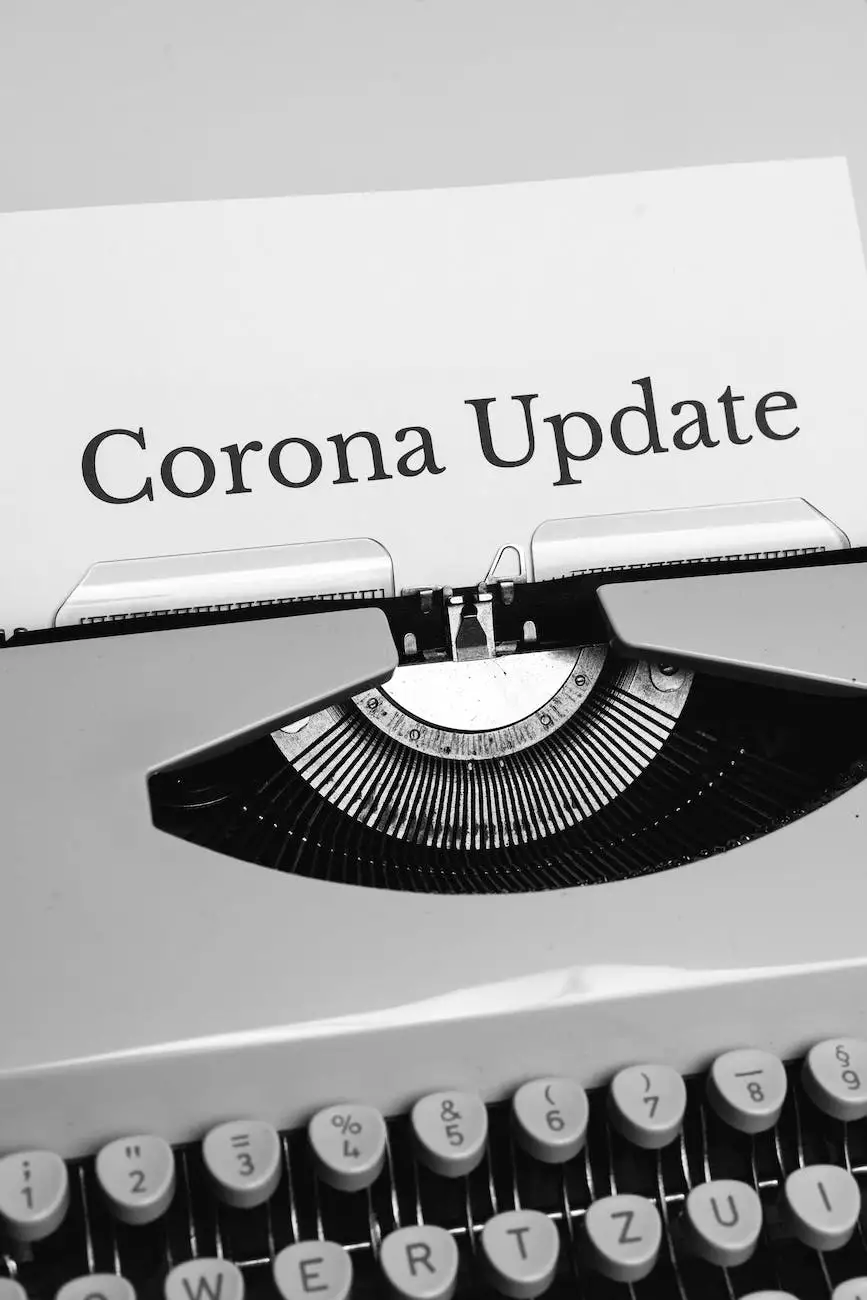
Introduction to ekey Authorization Codes
Welcome to Hotline Realty's comprehensive guide on obtaining an authorization code or update code for your ekey. As a trusted name in the real estate industry, Hotline Realty is dedicated to providing you with the necessary guidance to ensure a seamless experience with your ekey. Whether you are a buyer, seller, or realtor, understanding how to obtain and update your ekey code is crucial for efficient and secure access to properties. In this guide, we will walk you through the step-by-step process, providing detailed instructions to simplify the code activation and updating process.
Why do I need an ekey Authorization Code?
An ekey authorization code is essential for gaining access to electronic lockboxes. These lockboxes are widely used within the real estate industry and serve as secure containers for property keys. Having an ekey authorization code allows you to unlock and access these lockboxes, providing convenient and controlled entry to properties as needed. Additionally, an update code is vital for regularly updating your ekey, ensuring that it remains compatible with evolving technologies and security standards.
Step-by-Step Guide: Obtaining an Authorization Code
- Log in to your Hotline Realty account: To begin the process, log in to your Hotline Realty account using your registered email and password. If you don't have an account yet, sign up for one on our secure website.
- Select the 'My Account' tab: Once logged in, navigate to the 'My Account' section, usually located on the top-right corner of the website.
- Locate the ekey section: Within the 'My Account' page, find the section that specifically relates to ekey management.
- Request authorization code: In the ekey management section, you will find an option to request an authorization code. Click on this option to proceed.
- Verify your identity: For security purposes, Hotline Realty requires you to verify your identity before issuing an authorization code. Follow the prompts and provide the necessary information to complete the verification process.
- Receive and activate your code: Once your identity is verified, Hotline Realty will generate an authorization code specifically for your ekey. You will receive this code via email or secure messaging. Follow the provided instructions to activate the code and enable access to lockboxes.
Step-by-Step Guide: Updating your ekey Code
- Access your Hotline Realty account: Begin by logging in to your Hotline Realty account using your registered credentials.
- Navigate to the 'My Account' section: Within the website's user interface, locate the 'My Account' tab, usually situated at the top-right corner of the page.
- Find the ekey management section: Once in 'My Account,' look for the specific section that pertains to ekey management.
- Select the option to update code: In the ekey management section, you will find an option to update your code. Click on this option to proceed.
- Complete the code update process: Follow the on-screen instructions provided by Hotline Realty to complete the code updating process. Make sure to enter the necessary information accurately and confirm the update when prompted.
- Confirmation and activation: After successfully updating your ekey code, Hotline Realty will provide confirmation of the update. Activate the new code following the instructions provided to ensure uninterrupted access to lockboxes.
Benefits of Using Hotline Realty's ekey Service
At Hotline Realty, we pride ourselves on providing our clients with a top-notch ekey service. When you choose Hotline Realty, you can expect:
- Easy and fast ekey management
- Secure access to lockboxes
- Regular code updates to stay up-to-date with industry standards
- Expert customer support for any ekey-related queries
- Seamless integration with Hotline Realty's advanced technology platform
Conclusion
In conclusion, obtaining an authorization code or update code for your ekey is a straightforward process with Hotline Realty. With our user-friendly interface and comprehensive instructions, you'll be able to activate and update your ekey code with ease. By choosing Hotline Realty for your real estate needs, you'll gain access to a reliable and efficient ekey service, enabling secure and convenient property access. Contact our dedicated support team if you require any assistance or have further questions about ekey code management.










