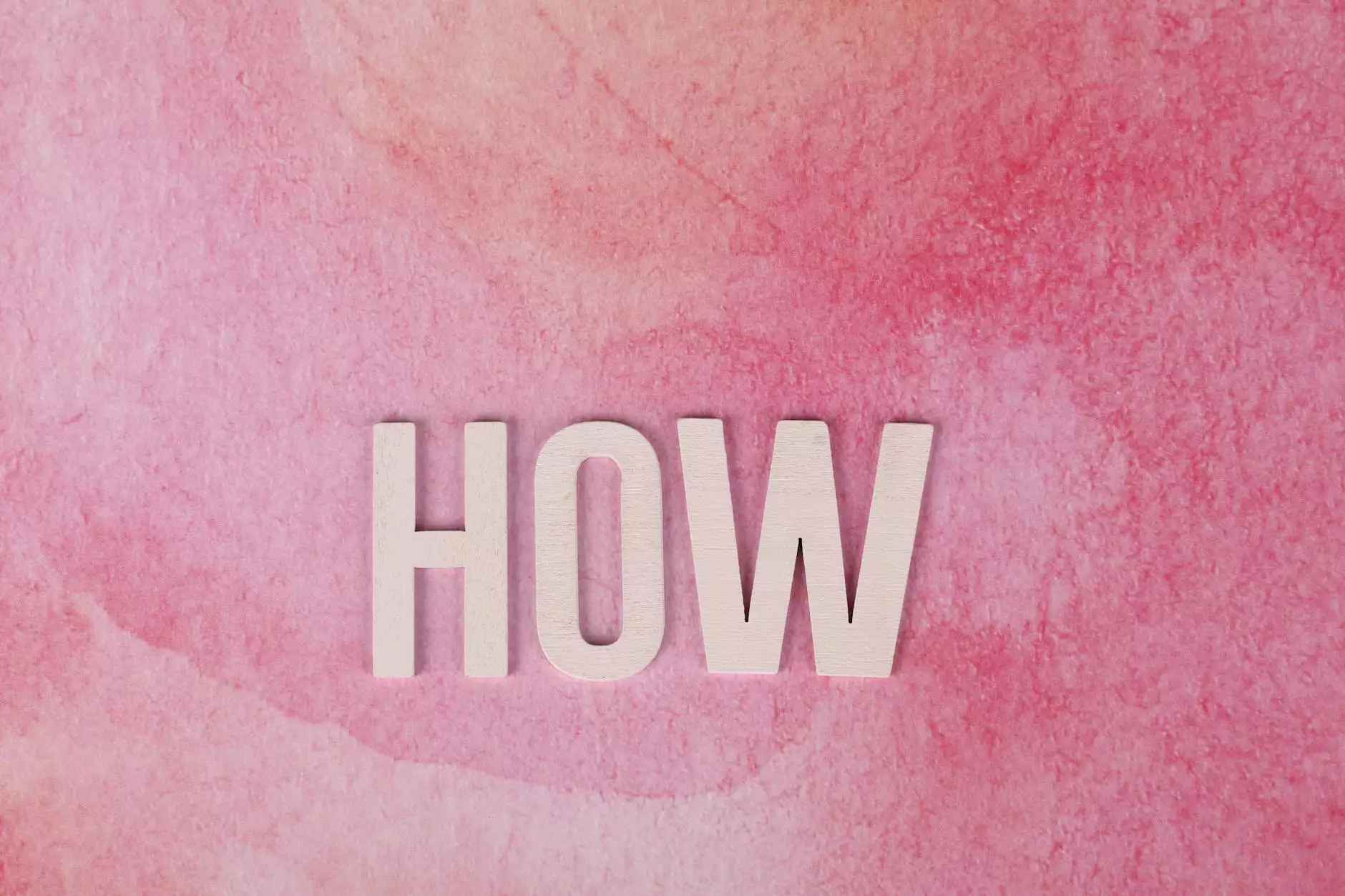How do I login to SupraWEB? - Hotline Realty

Introduction
As a valued member of Hotline Realty, we understand that you may have questions regarding the login process for SupraWEB. In this comprehensive guide, we will provide you with step-by-step instructions on how to access your SupraWEB account and manage your real estate listings efficiently.
What is SupraWEB?
SupraWEB is an online platform tailored specifically for real estate professionals like you. It grants authorized users access to various tools and features that allow you to manage your listings, track property showings, and more.
Step-by-Step Guide to Login
- Open your preferred web browser on your computer or mobile device.
- Visit the official Hotline Realty website at http://hotlinerealty.com.
- Locate the "Login" button on the top-right corner of the website.
- Click on the "Login" button to proceed.
- You will be redirected to the SupraWEB login page.
- Enter your SupraWEB username and password in the provided fields.
- Double-check the accuracy of your login credentials to ensure they are correct.
- Click on the "Login" or "Submit" button to access your SupraWEB account.
Troubleshooting
If you encounter any issues during the login process, please consider the following troubleshooting tips:
1. Confirm your SupraWEB Credentials:
Ensure that you are using the correct username and password. It is important to enter them accurately, paying attention to uppercase or lowercase letters and special characters.
2. Reset your Password:
If you have forgotten your password, you can easily reset it by clicking on the "Forgot Password" link on the SupraWEB login page. Follow the instructions provided to create a new password and regain access to your account.
3. Clear Your Browser Cache:
Sometimes, clearing your browser's cache can resolve login issues. To do this, go to your browser settings and find the option to clear cache and cookies. Afterward, restart the browser and attempt to login again.
4. Contact Hotline Realty Support:
If all else fails, our dedicated support team is ready to assist you. Feel free to reach out to our support staff via email or phone, and they will guide you through the login process or address any technical difficulties you may be facing.
Conclusion
By following the step-by-step guide provided above, you can easily login to SupraWEB and gain access to its powerful features. Hotline Realty is committed to ensuring that our valued real estate professionals can efficiently manage their listings and enhance their productivity. If you have any further questions or need additional assistance, please do not hesitate to contact our friendly support team.