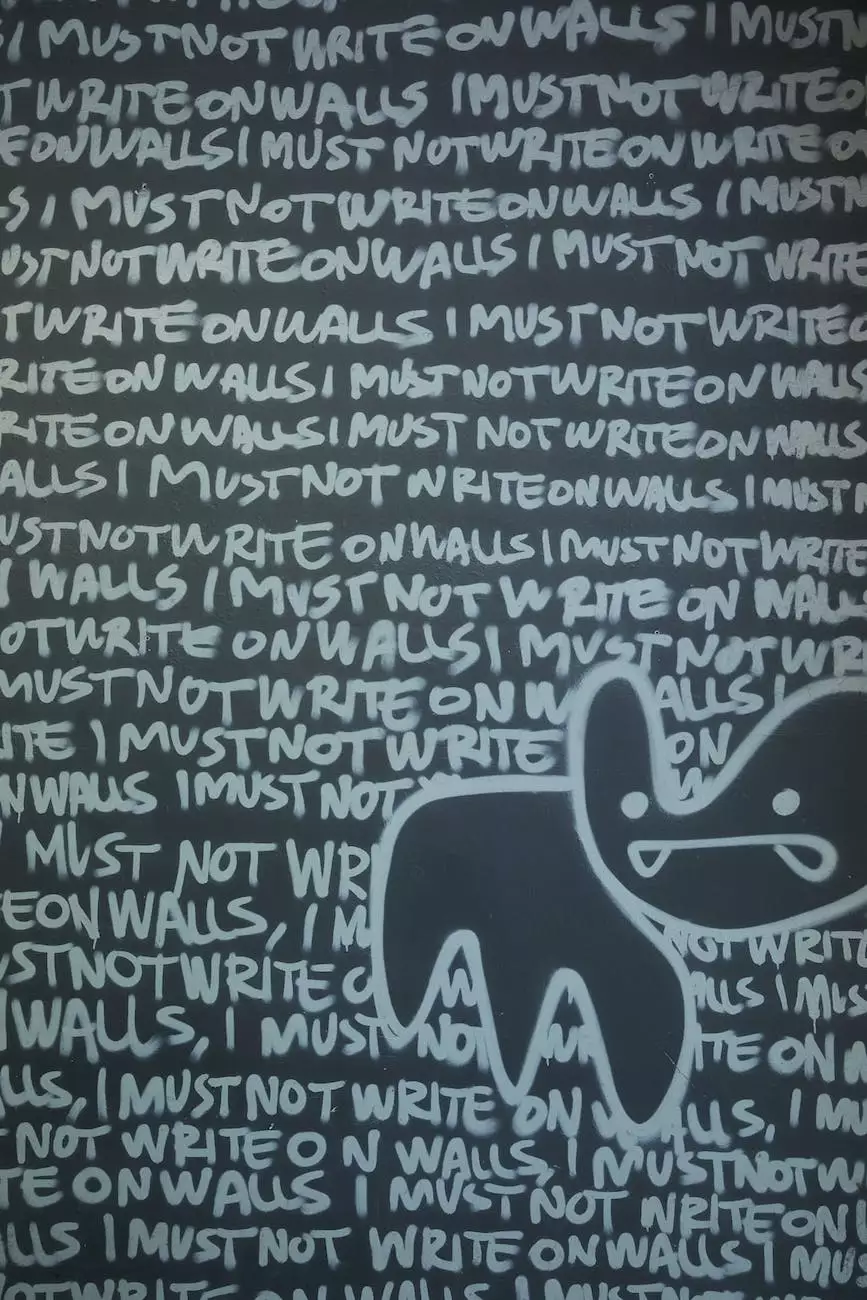Run Stats in Paragon - Bay East
Alerts
Welcome to Hotline Realty's comprehensive guide on how to effectively run stats in Paragon, specifically tailored for the Bay East region. In the competitive world of real estate, staying ahead of the game requires access to accurate and up-to-date statistics. With Paragon's robust features, you can dig deep into real estate data and gain valuable insights to make informed decisions. Let's dive in!
Why Run Stats in Paragon?
As a real estate professional, understanding market trends and analyzing statistical data is crucial for success. Paragon provides a powerful platform that enables you to access detailed information, giving you a competitive advantage in the Bay East region. By running stats in Paragon, you can:
- Stay Informed: Paragon offers real-time data, helping you stay updated with market conditions and trends.
- Make Informed Decisions: Analyzing statistical reports allows you to make data-driven decisions when pricing properties, negotiating deals, or targeting specific markets.
- Identify Opportunities: By examining market trends, you can identify emerging opportunities and adjust your strategies accordingly.
Key Steps to Run Stats in Paragon
Step 1: Accessing Paragon's Statistical Tools
To get started, log in to your Paragon account and navigate to the statistical tools section. Here, you'll find a wide range of options to analyze real estate data within the Bay East region.
Step 2: Choosing the Right Parameters
Before running a statistical report, it's important to define the parameters that align with your specific needs. Paragon allows you to refine your search based on factors such as location, property type, price range, and more.
Step 3: Selecting the Statistical Report Type
Paragon offers various types of statistical reports, each providing unique insights into market conditions. Some popular report types include:
- Market Activity: This report gives you an overview of market trends, including new listings, pending sales, and closed transactions.
- Price Range Analysis: Analyze sales activity across different price ranges to identify trends and determine optimal pricing strategies.
Step 4: Analyzing the Data
Once you've selected the desired parameters and report type, Paragon will generate the statistical report for you. Take your time to carefully analyze the data and look for key patterns, trends, and insights that can shape your real estate strategies.
Best Practices for Running Stats in Paragon
1. Refine Your Search Parameters
To obtain accurate and relevant data, be specific with your search parameters. Narrow down your focus by targeting specific neighborhoods, property types, and price ranges.
2. Stay Updated with Real-Time Data
Regularly check for updates on Paragon to access the most recent data. Real estate markets fluctuate, and staying informed is crucial for making timely and informed decisions.
3. Compare and Contrast
Don't rely solely on a single report or dataset. Compare multiple reports or periods to identify trends, seasonal variations, and any market anomalies. This will provide you with a more comprehensive understanding of the market dynamics in the Bay East region.
4. Collaborate with Experts
Don't hesitate to collaborate with experienced real estate professionals who have extensive knowledge of the Bay East region. They can offer valuable insights and help you interpret the statistical data effectively.
Conclusion
In conclusion, Paragon's powerful statistical tools provide real estate professionals in the Bay East region with a competitive edge. Running stats in Paragon allows you to access valuable insights, make informed decisions, and stay ahead in the ever-evolving real estate market. Take advantage of Paragon's comprehensive features and incorporate statistical analysis into your business strategy to achieve success.