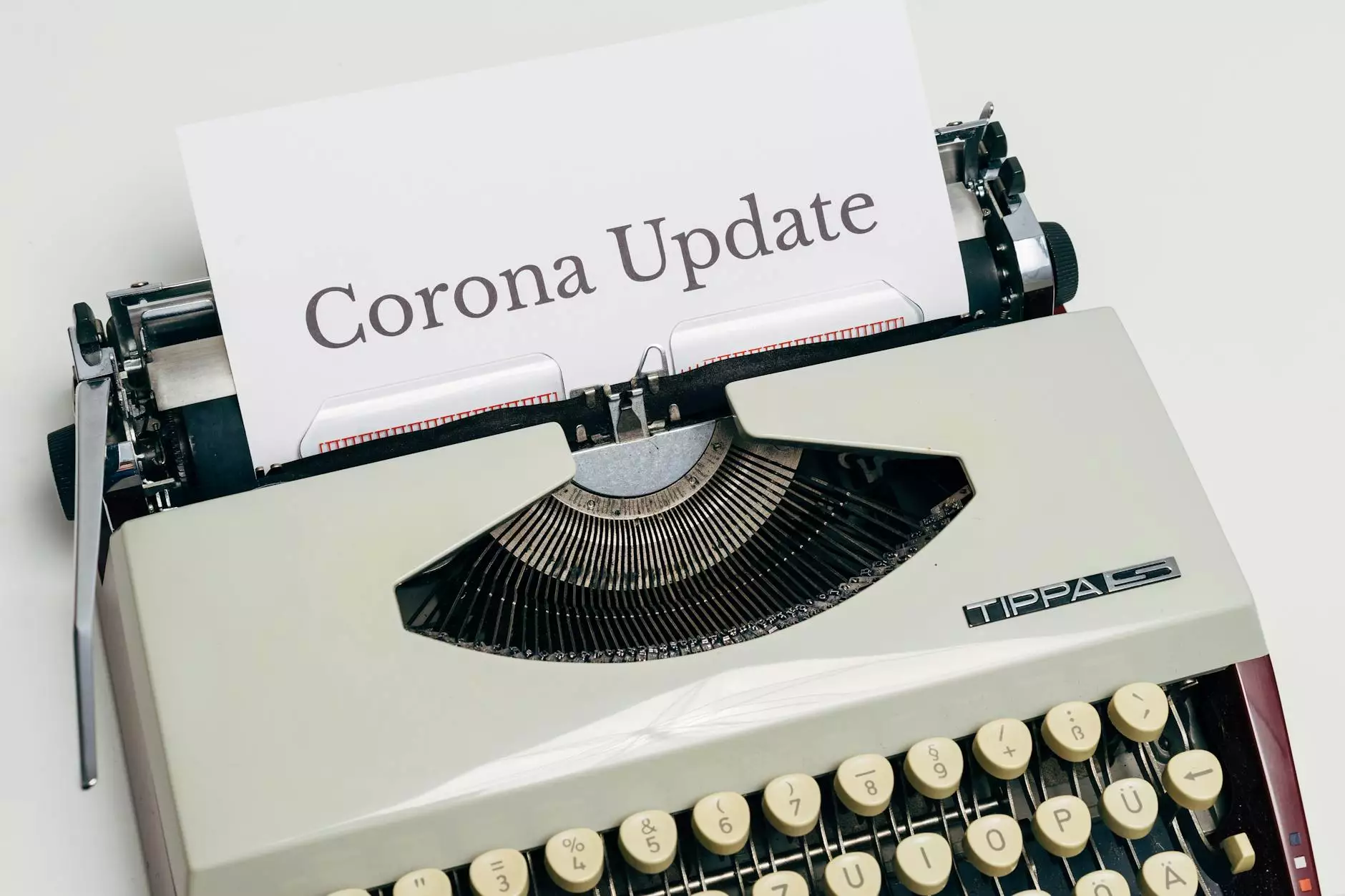zipForm® Edition - How to use MLS Connect
Alerts
Welcome to Hotline Realty's comprehensive guide on how to use MLS Connect with zipForm® Edition. In this detailed tutorial, we will walk you through the process of utilizing MLS Connect, a powerful tool that can significantly enhance your real estate business. Whether you are a seasoned professional or just starting out, our step-by-step instructions and helpful tips will ensure you make the most out of this invaluable resource.
Why MLS Connect is Essential for Your Real Estate Business
MLS Connect is an essential feature offered by zipForm® Edition, designed to streamline your real estate transactions. By seamlessly integrating with Multiple Listing Service (MLS) data, MLS Connect empowers real estate professionals like you to access up-to-date information, collaborate with clients, and efficiently manage your listings.
The Benefits of MLS Connect
With MLS Connect, you can:
- Access accurate and current MLS data directly from zipForm® Edition
- Save time by eliminating the need to manually enter property details
- Effortlessly update listing information within zipForm® Edition
- Collaborate with clients and colleagues by sharing MLS information
- Ensure data consistency across all your real estate documents
Step-by-Step Guide on Using MLS Connect
Step 1: Accessing MLS Connect
First, log in to your zipForm® Edition account using your credentials. Once logged in, navigate to the MLS Connect section, usually found in the main menu or dashboard. Clicking on the MLS Connect option will open the MLS Connect interface.
Step 2: Connecting MLS Data
Depending on your MLS provider, you may need to configure the integration settings to establish a connection between zipForm® Edition and your MLS account. Follow the on-screen instructions to ensure a successful linking process. You may be required to enter your MLS credentials or authorize the connection.
Step 3: Exploring MLS Connect Features
Once the connection is established, you will have access to various features within MLS Connect. Some of the key features include:
- Property Search: Conduct advanced property searches based on specific criteria such as location, price range, and property type.
- Listing Import: Import MLS listings directly into your zipForm® Edition account, saving you valuable time and reducing data entry errors.
- Listing Management: Update and manage your listings seamlessly within zipForm® Edition, ensuring accurate information for potential buyers.
- Collaboration: Share MLS data with your clients or colleagues, enabling efficient collaboration and informed decision-making.
- Document Generation: Automatically populate zipForm® Edition documents with MLS data, eliminating the need for manual data entry.
Step 4: Optimizing Your Workflow
MLS Connect is designed to enhance your workflow and maximize productivity. Here are some tips to optimize your experience:
- Customize Your Searches: Take advantage of advanced search filters provided by MLS Connect to tailor your property search according to your clients' needs.
- Stay Informed: Set up alerts within MLS Connect, so you receive notifications whenever new listings meeting your criteria become available.
- Utilize Collaboration Tools: Foster effective communication and collaboration by utilizing MLS Connect's collaboration features to share information and track progress with your clients or team members.
- Stay Compliant: MLS Connect seamlessly integrates with zipForm® Edition's compliance tools, ensuring your real estate transactions are always compliant with industry regulations.
- Continuously Update Listings: Regularly update your MLS listings within zipForm® Edition to reflect any changes or modifications accurately.
Conclusion
Congratulations! You have now learned how to use MLS Connect with zipForm® Edition at Hotline Realty. MLS Connect is an invaluable tool that allows you to simplify your real estate transactions, save time, and provide accurate information to your clients. By following the step-by-step guide and applying the optimization tips, you can unlock the full potential of MLS Connect and elevate your real estate business to new heights.
Remember, at Hotline Realty, we are dedicated to supporting real estate professionals by providing comprehensive resources and industry-leading tools. Feel free to reach out to our team if you have any further questions or need assistance in utilizing MLS Connect or any other feature offered by zipForm® Edition. Start using MLS Connect today and take your real estate business to the next level!